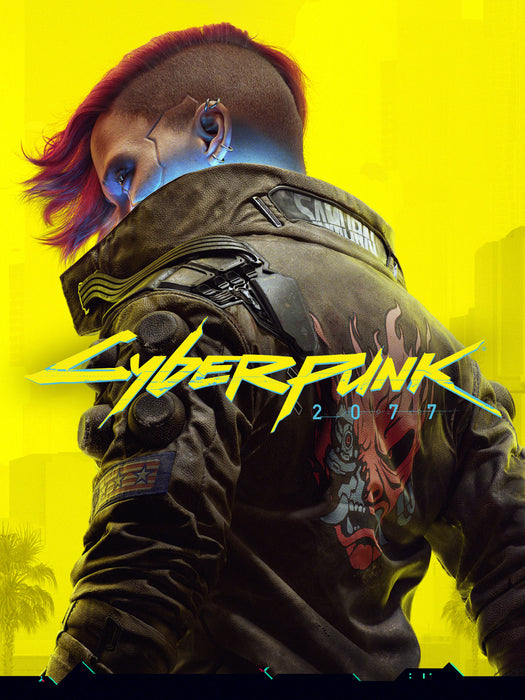
Cyberpunk 2077
Publisher
Developer
Delivery
Relase Date
Platform
Language







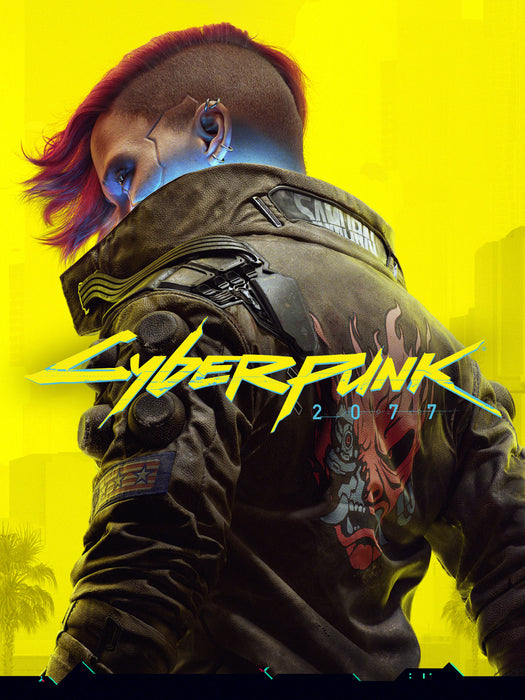







Sign in to your Xbox One (make sure you’re signed in with the Microsoft account you want to redeem the code with).
Press the Xbox button to open the guide, then select Home.
Select Store.
Select Use a code
Enter the 25-character code that’s displayed on the ‘Order’ page of d2games.com, then follow the prompts. Don’t worry about hyphens, the system takes care of those for you.
Note If you can’t locate Store, scroll down to Add more on the Home screen and select the Store tile. (You may need to select See all suggestions.) Then select Add to Home.
Sign in to your Xbox 360 (make sure you’re signed in with the Microsoft account you want to redeem the code with).
Press the Xbox Guide button on your controller
Select Games & Apps, then choose Redeem Code.
Enter the 25-character code that’s displayed on the ‘Order’ page of d2games.com, then follow the prompts. Don’t worry about hyphens, the system takes care of those for you.
Load a web browser and go to this address: https://redeem.microsoft.com/enter
Sign in with your Microsoft account credentials.
Enter your unique code that’s displayed on the ‘Order’ page of d2games.com and follow the prompts to activate. Don’t worry about hyphens, the system takes care of those for you.
You can find additional support for your Xbox Live account here: https://support.xbox.com/en-US/contact-us
Sign in to your PC (make sure you’re signed in with the Microsoft account you want to redeem the code with).
Press the Start button, type store, then select Microsoft Store.
Select More … > Redeem a code.
Select “Redeem Code”
Enter the 25-character code that’s displayed on the ‘Order’ page of d2games.com, then follow the prompts. Don’t worry about hyphens, the system takes care of those for you.
Open the Xbox mobile app, then sign in (make sure you’re signed in with the Microsoft account you want to redeem the code with).
Press the Menu button in the upper left corner.
Select Microsoft Store from this list, then choose Redeem a code.
Select “Redeem Code”
Enter the 25-character code that’s displayed on the ‘Order’ page of d2games.com, then follow the prompts. Don’t worry about hyphens, the system takes care of those for you.
Go to https://redeem.microsoft.com. https://redeem.microsoft.com
Enter the 25-character code that’s displayed on the ‘Order’ page of d2games.com, then follow the prompts. Don’t worry about hyphens, the system takes care of those for you.
On your PC, press the Start button , then select Xbox Console Companion from the list of apps.
Make sure you're signed in with the account that you want to redeem the code with. If you need to sign in with a different account, select the Gamertag picture on the left navigation bar, then select Sign out and sign in with the correct account.
Select Microsoft Store from the left navigation bar, then select Redeem a code.
Enter the 25-character code that’s displayed on the ‘Order’ page of d2games.com, then follow the prompts. Don’t worry about hyphens, the system takes care of those for you.
The Night City awaits your arrival! Is this a horrible dystopia or futuristic dreamland?Discover the future that is explored in the game Cyberpunk ...
查看完整细节GRAND THEFT AUTO V: PREMIUM ONLINE EDITIONThe Grand Theft Auto V: Premium Online Edition includes the complete Grand Theft Auto V story experience,...
查看完整细节Progress never stops when you're pursuing footballing greatness. Gameplay upgrades empower you to develop a blueprint for success on and off the pi...
查看完整细节